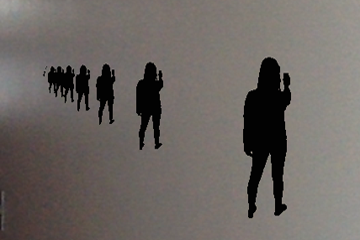My final project is based on the systems concept of feedback. In this video installation, the participant is able to manipulate the contents of the imagery and the audio through various gestures. The idea here is that the participates chooses what movements to make, the media then reacts to the movements. In theory, this reaction will then feedback to the participant. Since the piece also reacts to sound, this adds another dimension of reaction. As the participant make her gestures, the sound reacts, which then causes the imagery to react.
The most intuitive is the x,y, and z movements of the arm. I played with various other attributes such as the head and legs but it didn’t seem to fit well in this particular piece. This time around I wanted to keep everything super simple so I decided to only use the arms to control the x,y and z values of the sphere and the cube.
For the audio, I had trouble making it convincing that the particular sounds are emanating from their respective shapes. Ideas that occurred to me were matching the speed of the video to the rate of the synthesizers. Although this does work it seems to be missing something; the speeds are not synced. After coming to that realization, that’s when I decided to make the video reactionary to the audio. This serves as a quick fix but is limited. I also had issues with the internal microphone’s sensitivity. I’m still troubleshooting the right amount for various locations and sound systems. It mostly reacts too much creating an undesired effect when little sound is heard or the hum of my laptop starts to get louder.
The project could definitely benefit from some fine tuning. Like mentioned earlier, It would have been nice to implement emerging behavior based on data gathered from the participant. The audio could be more cohesive with the imagery. And also the video could be more sleek and the projection mapping could be more precise. Overall I believe I was successful. Some parts of the project I feel as if I failed and some turned out, more or less, the way I wanted. But as long as I take notes on what worked and didn’t, it helps me grow, which is a success in my opinion.
At the beginning of this year I would have described this piece as “interactive.” I’ve realized what it take to make something truly interactive; which is probably not too far away insofar as I learn more Max. As Jo-Anne Green describes this type of reactive art as a fixed, first order cybernetic system. In “interactive” or second order systems, the dynamics not only allow the participant to input, but the class of the input and output may change. As this was one of the topics that interested me the most, I will, in the future, take a stab at self adjusting systems. I like the idea of gathering input of the prior participant/s and using the averages to have an effect on the output or even input. I aspire to thing and will investigate further.